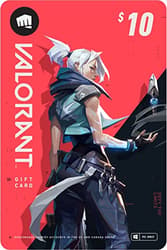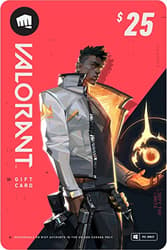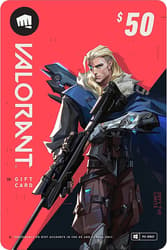How to Change VALORANT Name in February 2026: Step by Step Guide

In Valorant, changing your name may be an enjoyable way to update your online persona, personalize your profile, and even try out various taglines. This article will show you how to quickly and effectively modify your Riot ID, commonly known as your Valorant identity, whether you want to personalize your account or just need a name update.
A Valorant Name Change: What Is It?
Your Riot ID, which is made up of both your game name and your tagline, is connected to your in-game name in Valorant. For instance, if your Riot ID is Gamer123#NA01, the tagline is #NA01 and your game name is Gamer123. Each player's combination is distinct and serves as a representation of them in all Riot titles, including League of Legends and Teamfight Tactics.
How to Change Your Name in Valorant: A Comprehensive Guide
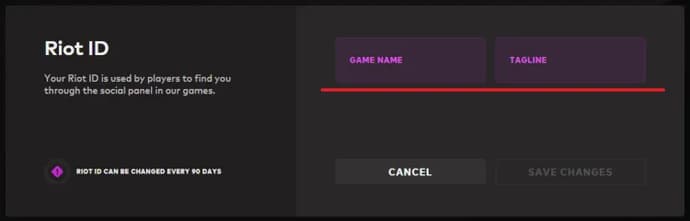
It only takes a few minutes to finish the simple process of changing your Riot ID, often known as your Valorant name. Here's how:
1. Open your Riot account and log in
You must first log into your Riot Games account. Launch your favorite browser and navigate to account.riotgames.com. As an alternative, you can access your account by using the Riot client, which is used to start League of Legends and Valorant.
2. Go to the Riot ID Configuration
Find the Account Details area in your profile after logging in. You can modify your game name and slogan here by searching for the Riot ID settings.
3. Type in Your New Name of Valorant
Choose your preferred game name and slogan in the Riot ID settings. Since you can only update your Riot ID once per ninety days, make sure you're okay with this modification. Click Save Changes once your new name and tagline have been entered.
4. Verify Your Modifications
Your new Valorant name will be applied to all Riot games after it has been saved. Choose wisely because your new name and slogan will show up in other games, such as League of Legends.
Crucial Guidelines for Changing a Valorant Name

There are certain crucial guidelines to follow when renaming yourself Valorant:
- Riot Games naming standards must be adhered to by both your game's name and tagline. You risk having your name rejected or flagged if you use rude or improper language.
- The combination of your game name and tagline must be unique, even if the game name alone isn't. Riot Games determines whether the combo is available automatically.
- As previously stated, you are only permitted to modify your Valorant name once per ninety days for free.
FAQ: Frequently Asked Questions About Changing a Valorant Name
- Can I alter my name at any time to Valorant? Yes, however keep in mind that you can only alter your name once per ninety days.
- Will other Riot Games be impacted if I change my Valorant name? Yes, all Riot Games games, including League of Legends and Teamfight Tactics, will update your name when you change your Riot ID.
- Do I require a catchy tagline? The combination of the game name and tagline must be unique, but the slogan alone need not be.
- Is it possible to modify my Valorant name on the console? Yes, even on consoles, you may alter your name in Valorant. You'll succeed if you adhere to the aforementioned guidelines.

One quick and easy approach to recreate yourself in the game is to change your Valorant name. Now that you have a clear understanding of how to modify your Valorant name, feel free to modify it to fit your current gaming persona or style. Just keep in mind that you won't be able to modify your Riot ID again for ninety days after making the change. Have fun being unique in Valorant with a name that accurately captures who you are!

Danil Chepil är en expert inom esportvärlden och har följt esportscenen sedan 2014. Han är specialiserad på Counter-Strike, Dota 2 och VALORANT.
Danil inledde sin bekantskap och sitt samarbete med EgamersWorld 2022 när han efter den ryska aggressionen inte längre kunde fortsätta sin karriär som bartender.
Vid den tiden insåg han inte att han hade en talang för att skriva nyheter och artiklar om esport och spelämnen.
 Hytale: Recept och guide för ryggsäckstillverkningHär är din guide till hur du tillverkar en ryggsäck i Hytale, som utökar ditt lager för större äventyr i Orbis.
Hytale: Recept och guide för ryggsäckstillverkningHär är din guide till hur du tillverkar en ryggsäck i Hytale, som utökar ditt lager för större äventyr i Orbis. Roblox Anime Guardians-koder februari 2026Upptäck alla fungerande Roblox Anime Guardians-koder. Lös in för gratis Mystic Coins, Trait Rerolls, Artefakter och belöningar.
Roblox Anime Guardians-koder februari 2026Upptäck alla fungerande Roblox Anime Guardians-koder. Lös in för gratis Mystic Coins, Trait Rerolls, Artefakter och belöningar. Onlinekasinon utanför Storbritannien: Spel, format och vad spelare kan förvänta sigOnlinekasinon som verkar utanför det brittiska spelramverket uppmärksammas på grund av skillnader i licensmodeller, spelportföljer och marknadsföring.
Onlinekasinon utanför Storbritannien: Spel, format och vad spelare kan förvänta sigOnlinekasinon som verkar utanför det brittiska spelramverket uppmärksammas på grund av skillnader i licensmodeller, spelportföljer och marknadsföring. Bitcoin-kasinon och kryptospelsplattformar för brittiska spelareKryptobaserade spelplattformar har blivit ett märkbart segment av den globala onlinekasinomarknaden.
Bitcoin-kasinon och kryptospelsplattformar för brittiska spelareKryptobaserade spelplattformar har blivit ett märkbart segment av den globala onlinekasinomarknaden.