
Är Monster Hunter Wilds Crossplay?

The beta version of Monster Hunter Wilds has received positive reviews, and the game's release is already bursting with online players. And the game truly deserves your attention, especially if you're a fan of slashers and grind gameplay. And what could be better than playing an action slasher with friends? Now, let me tell you how to play Monster Hunter Wilds crossplay with your friends.
What you need to know about Monster Hunter Wilds crossplay

Monster Hunter Wilds is a vibrant and action-packed game that is a real joy to play with friends in multiplayer. Many players have been asking, will Monster Hunter Wilds be cross platform? And the answer is yes, crossplay is a thing.
Crossplay is enabled automatically, so no special actions are needed to connect different platforms. All you need to do is share your Hunter ID (which you can find in your Hunter Profile), so others can send you friend invites by entering your ID in the Member List menu.
The game features Lobbies, which allow you to see other players' quests at the Quest Counter — this is the classic Monster Hunter gathering hub!
You can also create your own Squad, which means you’re essentially setting up a permanent private lobby that all Squad members always have access to.
A really convenient feature is the SOS Flare. If you're struggling with a quest, just send an SOS Flare or find active SOS Flares through the Quest Counter. This is by far the quickest and best way to join a quest for a specific monster, as you can filter the search!
New features in Monster Hunter Wilds:
- Link Party — create groups with friends, and the game will automatically send you an invite to a quest as soon as one of the participants starts it, even if you're not in the same lobby. This is a convenient way to progress through the story together.
- Environment Links — a new mode for freely exploring locations with other players. You can hunt without restrictions here, but storyline quests and quests from the Quest Counter are unavailable in this mode. Essentially, Environment Links resemble the Expedition mode from previous Monster Hunter games, but now you earn rewards for hunting thanks to the Field Survey Quest system.
- Online Single Player — play solo even if multiplayer servers are down. In this mode, you can pause the game.
At first glance, the system might seem complicated and confusing, but once you set up your Hunter Friends list (and maybe finish the story), everything will become much clearer.
The multiplayer in Wilds is very similar to the previous game, World, but with the addition of Link Party, Environment Links, and an improved, more convenient way to join story hunts.
Monster Hunter Wilds Crossplay
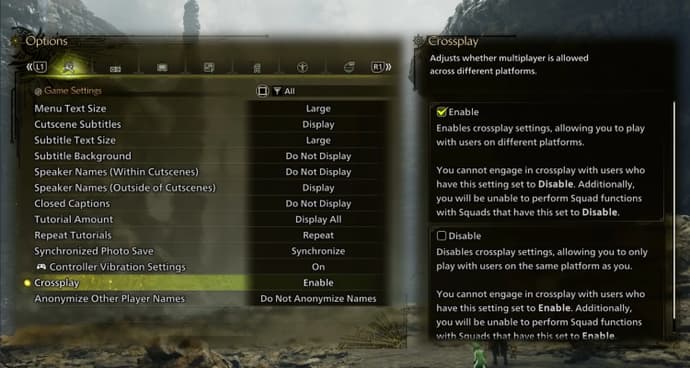
As I mentioned earlier, crossplay in Monster Hunter Wilds is enabled by default, allowing players on PlayStation, Xbox, and PC to play together without any issues. You can only enable or disable it through the settings on the main screen, not in the game itself. So, if you're having trouble with crossplay, you now know where to look for the cause.
How to Unlock Monster Hunter Wilds Multiplayer

To unlock multiplayer in Monster Hunter Wilds, you need to complete the Chapter 1 - 2 Back to Camp quest, where you'll need to speak with guild members. After finishing this stage, when you exit your tent, a pop-up about lobbies and multiplayer features will appear.
This happens roughly 15 minutes after starting the game, not counting the time spent creating your character and Palico. If you decide to spend more time customizing or experimenting with weapons before the first Chatacabra hunt, this process may take longer.

Once the multiplayer system becomes available, you will be able to join other hunters, create lobbies, and also use new features like Link Party and Environment Links to hunt together with friends.
What is a lobby in Monster Hunter Wilds?

The Monster Hunter Wilds lobby is where you can enjoy hunting with friends and random hunters. Since Monster Hunter multiplayer supports up to 100 players in a lobby, it serves as a gathering space similar to the Gathering Hub from previous games.
When multiplayer becomes available, you’ll have several options for entering the game and interacting with the Quest Counter.
The lobby allows you and other players to see and join each other’s quests via the Quest Counter, reminiscent of the classic Monster Hunter gathering hub.
- Recommended Lobby — automatically selects a lobby with players of a similar Hunter Rank.
- Lobby Search — allows you to adjust search conditions, but currently, you cannot select specific monsters.
- Private Lobbies — function the same as regular lobbies, but to join, you will need the Lobby ID.
Players in your lobby will be visible in the base camps, where you can use emotes and other forms of interaction, but they won’t be visible in the open world.
This format of the lobby is convenient if you want other players to occasionally join your hunts, or if you want to join their quests from time to time.
Your private lobby and how to create it
If you want to play exclusively with a group of friends, you should create a Squad in a Private Lobby. Once you enter the game, all you need to do is select Squad Lobby, and all participants will automatically join the same lobby without the need to send invitations.

How to create or join a Squad:
- Find Felicita (she is marked on the Plains map as the Squad Information Center) and talk to her.
- Select "Join a New Squad", even if you want to create a new squad. When creating the squad, you can adjust the settings, which can always be changed later.
- Once the squad is created, share the Squad ID with your friends so they can join through the "Join a New Squad" menu. The Squad ID can be found under the squad name in Manage Squads.
Creating a Squad also makes sending friend requests much easier — while in the Squad Lobby, you can quickly add all members to your friends list through the Member List.
Monster Hunter Wilds Crossplay: Start the Hunt with Your Friends
We’ve covered that we have all the co-op modes available. We have Monster Hunter Wild crossplay as well as regular multiplayer. Now, let's break down step by step how to play together with your friends.
How to play with friends on the same platform in Monster Hunter Wilds
To invite a friend in Monster Hunter Wilds Multiplayer, first open the menu in the game and go to the Communication tab. Then select "Invite a Friend." You will have two options: either choose a friend from your platform's friend list or, if you are playing on console, generate a QR code. You can send this code to your friend so they can quickly join through their phone.
Once your friend accepts the invitation and joins the Link Party, you can add them to your Hunter Friends list. To do this, open Link Party through the menu, select View Link Members, find their name, and send a Friend Request.
If someone has sent you a friend request, you can find it in the Menu, under Communication, in the Invite Notification List. Once accepted, your friend will appear in your Hunter Friends list, which can be viewed in the Player List tab.
Thanks to Monster Hunter Wilds Multiplayer, you won’t need to send invitations every time — you can easily find each other and join hunts together whenever you want.
Monster Hunter Wilds crossplay: how to play with friends on different platforms

To add a friend in MHW crossplay, you will need your Hunter ID, which you can find in your Hunter Profile.
Your Hunter ID can be found in the game in two ways:
- Open the Menu, then go to Info, find Hunter Profile, and toggle the display of your Hunter ID.
- Next, go to the Menu, then Communication, look for Player List, and find the Link Members tab, where you can also see your Hunter ID.
Once you have your friend's Hunter ID, you will need to go to the Menu, then Communication, and select Player List, where you will find Hunter ID Search. Enter the ID and find the player, then click on their name and select "Send Friend Request".
You can check incoming requests in the Menu, under Communication, in the Invite Notification List. Once your friend accepts the request, they will appear in your Hunter Friends list, which can be found in the Player List tab.
Now you can easily invite your friend to a Link Party, even if you're not in the same lobby. To do this, select them from the Hunter Friends list and click "Invite to Link Party". This will allow you to quickly connect and start hunting together.
This method also works for players on the same platform if you want to add them to the game without adding them to your friend list on console or PC.
What else is useful to know
Now you’ll definitely have a fantastic time with your friends, taking on fearsome monsters and exploring the vast world of Monster Hunter Wilds. However, to make sure your journey doesn’t come to an abrupt end, it’s crucial to equip yourself with the Monster Hunter Wilds Best Early Armor. Proper protection will help you survive longer, tackle tougher creatures, and fully enjoy the challenges the game has to offer.
Thanks to Monster Hunter Wilds Crossplay, you can team up with friends on different platforms, making the hunt even more exciting and engaging. Whether you're playing solo or in a group, having the right armor will make a significant difference in your experience.
I hope this guide has been useful, and that you manage to rise to the top in this brutal, monster-filled world. But no matter how intense the hunts get, don’t forget the most important part—have fun along the way!

Kirill är artikel- och bloggskribent på eGamersWorld och började arbeta där 2024. Hans primära fokus är analys och att skapa innehåll om esport. Med många års erfarenhet av spel bidrar Kirill med djupa branschinsikter för att leverera högkvalitativt och engagerande material.
 Roblox Anime Guardians-koder februari 2026Upptäck alla fungerande Roblox Anime Guardians-koder. Lös in för gratis Mystic Coins, Trait Rerolls, Artefakter och belöningar.
Roblox Anime Guardians-koder februari 2026Upptäck alla fungerande Roblox Anime Guardians-koder. Lös in för gratis Mystic Coins, Trait Rerolls, Artefakter och belöningar. Onlinekasinon utanför Storbritannien: Spel, format och vad spelare kan förvänta sigOnlinekasinon som verkar utanför det brittiska spelramverket uppmärksammas på grund av skillnader i licensmodeller, spelportföljer och marknadsföring.
Onlinekasinon utanför Storbritannien: Spel, format och vad spelare kan förvänta sigOnlinekasinon som verkar utanför det brittiska spelramverket uppmärksammas på grund av skillnader i licensmodeller, spelportföljer och marknadsföring. Bitcoin-kasinon och kryptospelsplattformar för brittiska spelareKryptobaserade spelplattformar har blivit ett märkbart segment av den globala onlinekasinomarknaden.
Bitcoin-kasinon och kryptospelsplattformar för brittiska spelareKryptobaserade spelplattformar har blivit ett märkbart segment av den globala onlinekasinomarknaden. Bästa internationella onlinekasinon för brittiska spelareOnlinekasinobranschen är en ständigt växande sektor som är erkänd för sin teknik, sitt omfattande spelbibliotek och den mängd intäkter som den genererar...
Bästa internationella onlinekasinon för brittiska spelareOnlinekasinobranschen är en ständigt växande sektor som är erkänd för sin teknik, sitt omfattande spelbibliotek och den mängd intäkter som den genererar...


